In an era where seamless connectivity is paramount, integrating your smartphone with your Jeep not only enhances convenience but also elevates your driving experience to a new level. Whether you’re seeking hands-free calling, music streaming, or access to navigation apps, connecting your phone to your Jeep opens up a world of possibilities. The process may vary slightly depending on the model and technology features of your Jeep, but the fundamental steps remain consistent.

From classic Bluetooth pairings to advanced infotainment systems with Apple CarPlay and Android Auto integration, this guide will navigate you through the step-by-step procedures for how to connect phone to jeep. Join us on this journey as we explore the methods to bridge the gap between your mobile device and your Jeep, ensuring that you stay connected, entertained, and in control while on the road.
Discover the key to a harmonious blend of technology and automotive innovation, making every drive a connected and enjoyable experience.
The Importance of Connecting a Phone to a Jeep
The undeniable benefits of synchronizing your phone with your Jeep go beyond the convenience of hands-free calling and music streaming. With each passing year, our smartphones become more ingrained in our daily lives, acting as an extension of ourselves. Connecting your phone to your Jeep enables you to bring this digital world into your vehicle through a familiar interface, streamlining your driving experience.
Whether you’re commuting to work, going on a road trip, or running errands, having your phone connected to your Jeep allows you to stay in touch with the outside world without being distracted from the road. Additionally, some models offer additional features such as remote start and lock/unlock capabilities through a dedicated mobile app, further enhancing the convenience factor.
Compatibility Check
Before moving forward with the connection process, it is crucial to conduct a compatibility check. This involves ensuring that your phone’s operating system is compatible with your Jeep’s infotainment system — whether it’s Uconnect, Apple CarPlay, or Android Auto. Generally, iPhones running iOS 10 or higher can connect with CarPlay, while Android phones with version 5.0 (Lollipop) or later are compatible with Android Auto.
For Uconnect, most Bluetooth-enabled smartphones should work. To confirm, you can visit your phone manufacturer’s website or consult your Jeep’s user manual. Remember, compatibility is key to successfully connecting your phone to your Jeep and unlocking the convenience and connectivity that this synergy provides.
10 Methods How to Connect Phone to Jeep
1. Bluetooth Connectivity

One of the most common and convenient ways to connect your phone to a Jeep is through Bluetooth connectivity. This allows you to stream music, make hands-free calls, and access other features on your phone through the car’s audio system.
2. USB Cable
Another option for connecting your phone to a Jeep is by using a USB cable. This will allow you to charge your phone while also playing music or accessing other features through the car’s media system.
3. Android Auto or Apple CarPlay
If your Jeep has a compatible infotainment system, you can use Android Auto or Apple CarPlay to connect your phone and access its apps and features directly on the car’s display screen.
4. Aux Cable
For older Jeep models without Bluetooth or USB connectivity, an aux cable can be used to connect your phone and play music through the car’s speakers.
5. NFC Tag
Some newer Jeep models have NFC (Near Field Communication) technology built-in, allowing you to simply tap your phone against an NFC tag in the car to instantly connect it.
6. Wi-Fi Hotspot
If you have a Wi-Fi hotspot feature on your phone, you can use it to connect other devices in the car, such as tablets or laptops, to the internet while on-the-go.
7. Voice Commands

Many modern Jeeps come equipped with voice recognition technology that allows you to control various functions of your phone without having to physically touch it.
8. Wireless Charging Pad
Some newer Jeep models offer wireless charging pads where you can simply place your phone on top of it for convenient charging while driving.
9. FM Transmitter
If your Jeep does not have an aux input but has an FM radio, you can use an FM transmitter device that plugs into your phone’s headphone jack and transmits audio signals over FM frequency for playback through the car’s radio.
10. Hands-Free Calling Button
Most Jeeps have a hands-free calling button on the steering wheel, allowing you to easily make and receive calls through your phone without taking your hands off the wheel.
Android Auto and Apple CarPlay
These two platforms are the gold standard when it comes to integrating your smartphone with your Jeep’s infotainment system. They seamlessly mirror your phone’s interface on the vehicle’s display, giving you access to your favorite apps and features while keeping your focus on the road.
Android Auto
Android Auto is designed to work with Android phones running 5.0 (Lollipop) or later. It offers an intuitive, easy-to-navigate interface that gives you access to Google Maps for navigation, Google Play Music for your favorite tunes, and allows you to send and receive text messages using voice commands.

To connect your Android phone to your Jeep using Android Auto, first ensure that the Android Auto app is installed on your phone. Then, using a high-quality USB cable, connect your phone to your Jeep. Your Jeep’s infotainment system should automatically recognize the device and launch the Android Auto interface on the screen.
Apple CarPlay
Apple CarPlay is the equivalent platform for iPhones, requiring iOS 10 or higher. It offers a clean, streamlined interface on your Jeep’s display. Features include access to Apple Maps for navigation, Apple Music for streaming your favorite tunes, and Siri for sending and receiving text messages and making calls.
To connect your iPhone to your Jeep, first ensure Siri is activated on your phone. Then, using a certified Lightning-to-USB cable, connect your iPhone to your Jeep. Your vehicle’s infotainment system should automatically detect your phone and launch the Apple CarPlay interface.
Things to Consider When Connecting Your Phone to Your Jeep
Before you rush to connect your phone to your Jeep, there are some factors that you need to consider to ensure a seamless and efficient connection.
Type of Connection: Different methods of connection offer varying levels of convenience, audio quality, and functionality. For instance, USB and Bluetooth connections allow you to control your phone using your Jeep’s controls, while an Aux cable connection might not.
Model of Your Jeep: Different Jeep models come with different connectivity options. Newer models might support advanced features like Apple CarPlay, Android Auto and wireless charging, while these may not be available in older models.
Software Version: Regularly updating your phone’s operating system and your Jeep’s infotainment system firmware ensures compatibility and lets you enjoy the latest features and improvements.
Privacy: When you connect your phone to your Jeep’s infotainment system, certain data from your device might be accessed. It is important to understand what data is accessed, and set your privacy settings accordingly.
Driving Distractions: While connectivity features are designed to reduce distractions, not all do. Always prioritize safe driving and avoid functions that take your attention off the road.
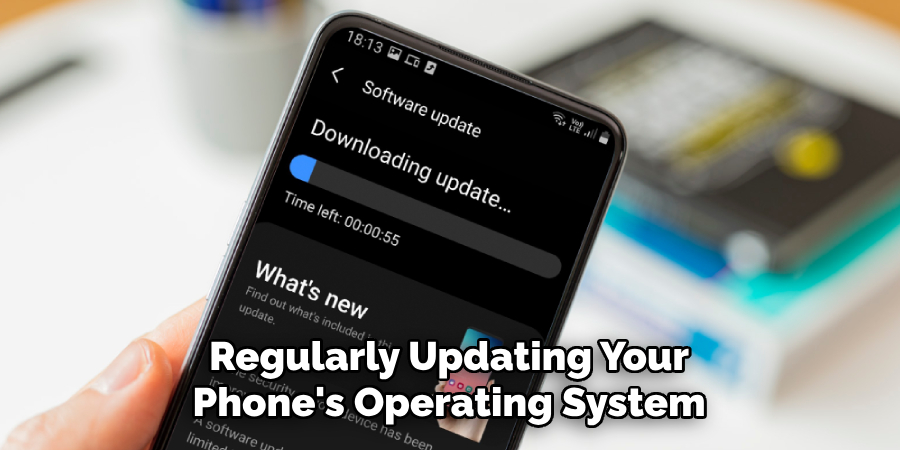
Troubleshooting Tips for Phone Connection Issues with Your Jeep
Sometimes, despite following all the right steps, you may still encounter issues when trying to connect your phone to your Jeep’s infotainment system. Here are some common problems and solutions that might help.
1. Your Jeep Doesn’t Recognize Your Phone:
First, make sure your phone’s Bluetooth is turned on and your device is set to discoverable. If that doesn’t solve the issue, you may need to remove your phone from the list of paired devices in your Jeep’s system and re-pair it.
2. Android Auto or Apple CarPlay is Not Working:
Ensure that the Android Auto or Apple CarPlay app is installed on your phone and that your phone’s software is up-to-date. If the problem persists, try using a different USB cable.
3. Poor Audio Quality During Calls or Music Playback:
If you’re using a Bluetooth connection, keep your phone within a close range of the Jeep’s infotainment system. For USB or Aux cable connections, make sure the cable is properly inserted at both ends.
Conclusion
In conclusion, connecting your phone to your Jeep is a simple and useful feature that can greatly enhance your driving experience. We have discussed the various methods for connecting your phone, such as using Bluetooth technology and Android Auto or Apple CarPlay. Remember to always prioritize safety when using your phone while driving, by utilizing voice commands or hands-free options.
Whether you are looking to play music, use navigation, or make calls hands-free, connecting your phone to your Jeep allows for a seamless and convenient connection between technology and everyday life. Thanks for reading, and we hope this has given you some inspiration on how to connect phone to jeep!

