Blue Link, Hyundai’s integrated vehicle system, enhances the driving experience with a suite of safety, service, and infotainment features such as remote start, emergency assistance, and maintenance alerts.

However, owners may search for “how to turn off Blue Link Hyundai” for various reasons like privacy concerns, reducing subscription fees, or simply not utilizing the offered features. Drivers must understand the appropriate steps for turning off Blue Link to ensure that the process is done safely and without compromising vehicle functionality.
Understanding Blue Link Deactivation Options
When considering how to turn off Blue Link in a Hyundai vehicle, there are two primary options: temporary and permanent deactivation. Temporarily deactivating Blue Link allows for a later reactivation and retains your subscription and settings, ideal for those who only wish to suspend the service.
On the other hand, permanent deactivation is a more definitive action where a user intends to discontinue using the service indefinitely. This may lead to the deletion of account data and requires a more comprehensive process to reinstate services if ever desired.
Deactivation methods can vary based on the model year of the Hyundai vehicle and the region in which it’s operated. In North America, for example, newer models might have a more user-friendly interface with straightforward menu options for deactivation within the infotainment system.
In comparison, European or Asian models might navigate through different menu structures or even require assistance from an authorized dealer, particularly if the vehicle is of an older model year.
Moreover, it’s important to distinguish between deactivating a Blue Link subscription entirely and disabling individual features. Deactivating the account affects all associated services, while disabling individual features allows for a more tailored experience, giving owners the freedom to choose which aspects of Blue Link they prefer to keep active.
This option may be especially useful for those who value certain functionalities, such as maintenance alerts, while desiring to turn off others, like location tracking, for privacy reasons. Understanding these differences is paramount for Hyundai owners to make informed decisions that align with their preferences and requirements.
How to Turn Off Blue Link Hyundai: Through Your Vehicle
Deactivating Blue Link directly through your Hyundai vehicle’s infotainment system can be accomplished in a few simple steps. This guide will walk you through the necessary actions to navigate the vehicle’s menu and successfully turn off the Blue Link service.

Vehicle Menu Navigation:
- Start your Hyundai vehicle and access the main screen of the infotainment system.
- Navigate to the ‘Setup’ button on the screen, which is usually found on the bottom row of the display or within the ‘Home’ menu.
- Within the Setup menu, select the ‘Blue Link’ option, which will take you to the Blue Link settings and preferences.
- Scroll through the options until you find ‘Service Activation’ or ‘Deactivation,’ depending on your vehicle’s software version.
- Select ‘Deactivation’, and you may be prompted to confirm your selection or enter a PIN if one has been established for security purposes.
Deactivation Confirmation and Potential Prompts:
- After selecting ‘Deactivation,’ you may receive a warning prompt informing you of the services that will be discontinued. Acknowledge this to proceed.
- If your vehicle has a PIN security feature, you must enter the correct PIN. If you have forgotten it, contact Blue Link customer service for assistance.
- A confirmation screen may then appear to ensure that you want to permanently deactivate Blue Link. Select ‘Yes’ to confirm.
Model-Specific Variations:
The outlined steps generally apply to most Hyundai models. However, there may be some variations depending on the model and year:
- Newer Models (2018 onwards): May have a ‘Deactivate Blue Link’ option directly accessible within the Home or Apps menu of the infotainment system.
- Older Models (prior to 2018): This may require navigating to a ‘Vehicle’ or ‘Settings’ menu before finding the Blue Link settings.
- Variant Infotainment Systems: Some models may have a different interface or additional steps; in such cases, it is advisable to consult the vehicle’s owner’s manual or visit a Hyundai dealer for guidance.
Please be aware that these instructions may not match the exact layout of your Hyundai vehicle’s infotainment system, especially if it is exceptionally new or old or if it has a unique configuration for different markets. In any case of doubt, refer to your owner’s manual for model-specific instructions or seek assistance from your Hyundai dealership.
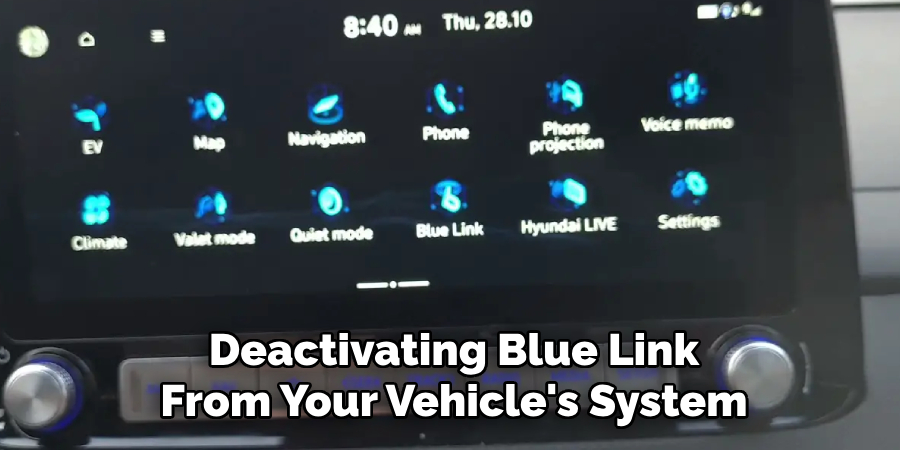
Deactivating Blue Link from your vehicle’s system should be done with consideration, as you will no longer have access to emergency services, vehicle diagnostics, and other features that might be crucial in certain situations. Always ensure that you are making an informed decision by also referencing the ‘Advanced Topics and Considerations’ and ‘Alternative Features and Solutions’ sections of this document.
How to Turn Off Blue Link Hyundai: Through the Mobile App
Many Hyundai owners find the convenience of the Blue Link mobile app to be a significant asset in managing their vehicle’s connected services. If you haven’t already installed the app, it can easily be downloaded from the Apple App Store for iOS devices or the Google Play Store for Android devices.
Search for ‘Hyundai Blue Link’ and select the correct app to install. Once installed, open the app and log in using your Hyundai account credentials. If you don’t have an account, you can create one following the app’s sign-up process.
App Download and Login:
- Download the Blue Link app from your device’s respective app store (Apple App Store or Google Play Store).
- Open the app and log in with your Hyundai account details.
- If you do not have an account, sign up through the app’s registration process.
Account Settings and Deactivation Steps:
- Once logged in, navigate to the ‘Menu’ option and select ‘My Account’ or ‘Vehicle Management’ (the terminology may vary based on the app version).
- In this section, look for the ‘Services’ category and tap on Blue Link services.
- Scroll to find the ‘Service Deactivation’ or ‘Unsubscribe’ option.
- Select ‘Deactivate Service’ or follow the app’s instructions for unsubscribing from Blue Link.
Confirmation and Follow-up Actions:
- You will likely encounter a warning or a confirmation step to ensure you understand the implications of deactivation. It is important to read carefully, as deactivating Blue Link will remove access to emergency, roadside, and other connected services.
- Confirm the deactivation by following the in-app instructions, which may include verifying your decision via an email or a pop-up confirmation dialog within the app.
- Once confirmed, it is suggested to log out of the app and then log back in to ensure the changes have taken effect.
- After deactivation, consider uninstalling the app if you no longer wish to use any of the app-based features.
Please note that similar to deactivating through the vehicle’s infotainment system, the app-based deactivation process may vary slightly by vehicle model and year. Always use these steps as a guideline and refer to the app’s help or support section if any discrepancies arise.
That’s it! You’ve now learned how to turn off blue link hyundai using two of the most commonly used methods. However, if you are still unsure or need further assistance, do not hesitate to contact Blue Link customer service or speak to a representative at your local Hyundai dealership.
Important Considerations and Troubleshooting
Deactivating the Blue Link service from your Hyundai vehicle or mobile app should be straightforward, yet you may encounter challenges along the way. Here are some common issues and their potential solutions:
Potential Issues and Solutions:

- Connectivity Issues: If your vehicle or app is not connecting to the Blue Link service, ensure that you have an active internet connection. For in-vehicle issues, check if there is signal interference and move to an area with better coverage. For app-related problems, try switching between Wi-Fi and cellular data to establish a stable connection.
- Account Verification Challenges: In some cases, the system may prompt you for additional confirmation to proceed with deactivation. If you encounter issues, double-check that your account information is current and accurate. Contact Blue Link customer service if you do not receive verification emails or cannot progress past this step.
Data Retention and Privacy Concerns:
Upon deactivation, Hyundai no longer tracks your vehicle’s location or collects data related to your in-vehicle Blue Link services. Any personal information stored, such as trip information or user preferences, will be deleted per the company’s privacy policy.
However, reviewing Hyundai’s privacy statement for any updates on their data retention practices is always a good practice. If privacy concerns persist, you are encouraged to reach out to customer service for clarification.
Reactivation Process:
If you decide to reactivate your Blue Link services, the process is user-friendly:
- Vehicle Systems Reactivation:
- Turn on your vehicle and navigate to the Blue Link menu within the infotainment system.
- Follow the same initial steps for deactivation, but choose the option to ‘Activate’ Blue Link services instead.
- Mobile App Reactivation:
- Open the Blue Link app on your smartphone and log in.
- Navigate to the ‘My Account’ or ‘Vehicle Management’ section and select the option to reactivate Blue Link services.
In both cases, follow the on-screen instructions to complete the reactivation. You may be required to choose a service package and provide payment information if applicable. If you encounter any issues or require assistance, Hyundai’s customer service team is available to guide you through the reactivation process.
Advanced Topics and Considerations

Managing a Blue Link subscription offers a degree of flexibility to suit different user needs. Subscribers have the option to downgrade their service to a lower-tier package if they find that they are not utilizing all the features of the current subscription—this can be done through the app or by contacting customer service, with changes typically taking effect at the start of the next billing cycle.
Users looking for a temporary halt can pause their subscription, which may attract a minimal reactivation fee when services are resumed. Complete cancellation of the subscription is always an option and can be actioned at any time without additional fees, though certain prepaid or long-term contracts may not be eligible for a refund.
In terms of data privacy settings, Blue Link provides tools for users to control their information collected and shared. For instance, location tracking, often a concern for privacy-conscious users, can be managed in the privacy settings section of the account.
Here, one can choose to disable the transmission of vehicle location data, among other personal identifiers. However, disabling certain data streams may limit the functionality of various Blue Link features and services.

Before selling or trading in a Hyundai equipped with Blue Link, it’s crucial to deactivate the service. Failure to do so could inadvertently give the new owner access to the previous owner’s data and control over certain vehicle functions. To preserve privacy and maintain data integrity, a full system reset is recommended, and confirmation of the deactivation can usually be received via email.
Finally, security considerations are paramount for any connected service. Blue Link users should practice setting strong passwords, combining letters, numbers, and special characters, and changing them regularly. Whenever possible, enabling two-factor authentication adds an additional layer of protection by requiring a second form of verification beyond just the password.
Users should also be vigilant of phishing attempts—unsolicited requests for information or suspicious links—and understand that Hyundai will never ask for personal information, such as passwords, via email.
By understanding and leveraging these advanced options and considerations, subscribers can tailor their Blue Link experiences to their specific needs while maintaining a high level of privacy and security.
Alternative Features and Solutions
For drivers seeking alternatives to Hyundai’s Blue Link, several third-party apps and built-in vehicle features replicate some of its core functionalities, potentially offering cost savings and enhanced privacy benefits.
Navigation can be handled by trusted applications like Google Maps or Waze, which receive real-time traffic updates and offer no subscription fees. For vehicle diagnostics and maintenance reminders, third-party OBD-II readers paired with apps such as Torque or FIXD provide detailed insights into your vehicle’s health.

Personal safety and security concerns can also be addressed outside the Blue Link ecosystem. Membership in automotive clubs like AAA offers roadside assistance and a slew of other benefits at competitive rates. Personal safety apps like Life360 or bSafe also offer location sharing and emergency services to keep individuals and their families safe.
Still, it’s essential to weigh the pros and cons of each alternative. While third-party solutions often come with a lower cost, they may lack the integration and convenience that Blue Link provides.
For example, the seamless in-car experience and range of services accessible directly from the dashboard or the convenience of a single app might be something users won’t want to forego. On the other hand, privacy-conscious drivers might appreciate that third-party apps usually offer more transparent control over shared data.
Before committing to or moving away from Blue Link, consider whether the convenience of a fully integrated system outweighs the potential cost savings and privacy benefits of alternatives. Also, think about the potential loss of certain specific features like remote start or a climate control, which might not be available with some third-party options.
A thoughtful assessment of these factors will guide users in making an informed decision that balances personal needs with security and budget considerations.
Future of Blue Link and Connected Car Technology
The trajectory of connected car technology is paving new roads toward a future where vehicles are not just transport mechanisms but sophisticated, interconnected hubs teeming with data-driven insights and conveniences. Hyundai’s Blue Link system, paralleling industry progression, is anticipated to evolve with cutting-edge developments such as advanced telematics, AI integration, and increased personalization options.
These enhancements may refine the user experience with more intuitive voice commands, efficient predictive maintenance, and real-time traffic and route optimization.

In the realm of data privacy and security, the coming years will likely witness significant advancements in encryption techniques and anonymization methods to protect user data from unauthorized access and breaches.
Blockchain technology could become integral in safeguarding data integrity, while advanced cybersecurity measures will focus on anticipating and thwarting new threats. It is, however, incumbent on industry players and consumers alike to champion these privacy standards and push for transparency and control over their digital footprint within their vehicles.
As these technologies mature, staying conversant with the developments is imperative. Users are encouraged to actively follow updates regarding Blue Link’s functionalities and the wider connected car ecosystem, exercising informed decision-making pertaining to their car technology preferences.
With an understanding of these emerging trends, car owners can make choices that align with their desired level of convenience, privacy, and security.
Conclusion and Final Remarks
In summary, this article discussed the nuances of Hyundai’s Blue Link system, including essential security practices such as how to turn off Blue Link Hyundai before vehicle transfer and the importance of strong password protocols. We surveyed alternative features provided by third-party apps and the potential trade-offs between convenience and privacy.
Looking forward, the evolution of Blue Link and connected car technology promises enhanced personalization, advanced security, and a more integrated user experience. As these technologies advance, making informed decisions and responsible technology usage is critical. Users are encouraged to explore options carefully, always prioritizing their needs and concerns in the rapidly unfolding landscape of car technology.

