The Auto Start-Stop feature in Jeep vehicles, designed to enhance fuel efficiency by automatically shutting off the engine when the vehicle is stationary, is a technological advancement that some drivers prefer to control manually. Understanding how to reset the Auto Start-Stop system is essential for those who wish to customize their driving experience.

In this guide, we explore how to reset jeep auto start stop, providing drivers with the flexibility to tailor their vehicle’s performance to their preferences. Whether you seek to temporarily disable the feature for specific driving conditions or desire a more hands-on approach to your Jeep’s engine control, mastering the reset process ensures you’re in command of this innovative feature, striking the ideal balance between efficiency and personal driving preferences.
Importance of Understanding and Resetting Auto Start-Stop
Understanding and controlling the Auto Start-Stop feature in your Jeep is critical for several reasons. Firstly, it allows you to customize the functionality of your vehicle to match your driving habits and preferences. For instance, while the Auto Start-Stop system is designed to increase fuel efficiency, there may be situations in which you prefer the engine to remain running, such as during heavy traffic or in harsh weather conditions.
Secondly, being familiar with the reset process can help avoid unnecessary wear and stress on your vehicle’s engine and battery. Lastly, self-reliance in managing this system reduces dependence on professional services, saving you time and money. Therefore, gaining knowledge on how to reset the Jeep Auto Start-Stop is not just a matter of convenience, but also of smart and efficient vehicle management.
Understanding Auto Start-Stop
The Auto Start-Stop feature is an innovative technology developed to optimize fuel consumption and reduce emissions in Jeep vehicles. When activated, this feature automatically shuts off the engine when the vehicle comes to a stop, such as at a traffic light or in a parking scenario, and then restarts it when the driver releases the brake or clutch.
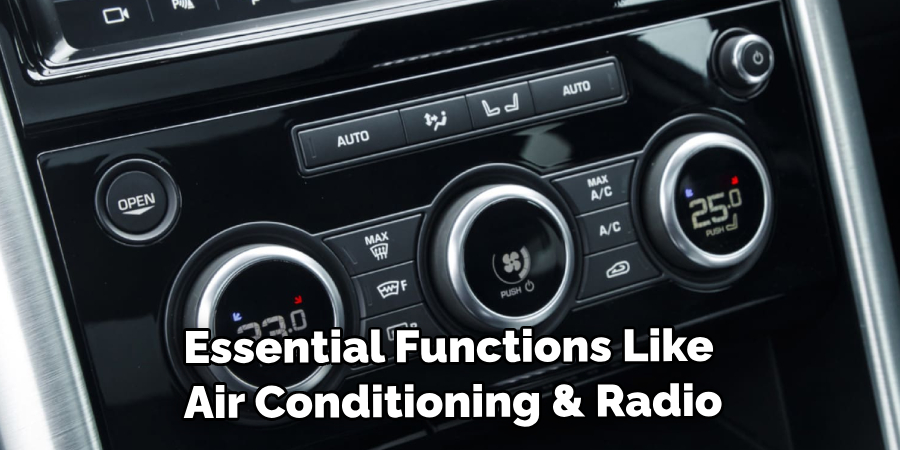
This instant on-off switch works to conserve fuel that would otherwise be wasted while the vehicle is idling. However, it’s vital to note that while the engine is off, all essential functions like air conditioning, radio, and the dashboard remain operational using the power from the vehicle’s battery. Understanding how the Auto Start-Stop works is the first step to effectively resetting and personalizing this feature according to one’s driving preferences.
Reasons for Resetting Auto Start-Stop
There are several reasons why a driver might want to reset the Auto Start-Stop feature on their Jeep. One of the primary reasons is to maintain a more consistent driving experience. Some drivers find the automatic stopping and starting of the engine to be disruptive, especially in stop-and-go traffic conditions, where the feature may engage frequently.
Another reason is to preserve battery life in certain situations. While the Auto Start-Stop system is designed to save fuel, it can potentially place additional strain on the vehicle’s battery, as the battery must power functions like air conditioning and radio while the engine is off. In extreme temperatures, whether hot or cold, this could potentially lead to premature battery wear.
Additionally, some drivers may choose to reset the system for performance-related reasons. In certain driving scenarios, such as when towing a trailer or navigating steep terrain, having the engine running continuously can provide better control and performance.
10 Methods How to Reset Jeep Auto Start Stop
1. Use the Auto Start-Stop Button
The simplest way to reset Jeep’s auto start-stop feature is by using the button located on the dashboard. This button typically has an “A” with a circular arrow around it. Pressing this button will turn off the auto start-stop feature, and pressing it again will turn it back on.
2. Turn Off the Ignition
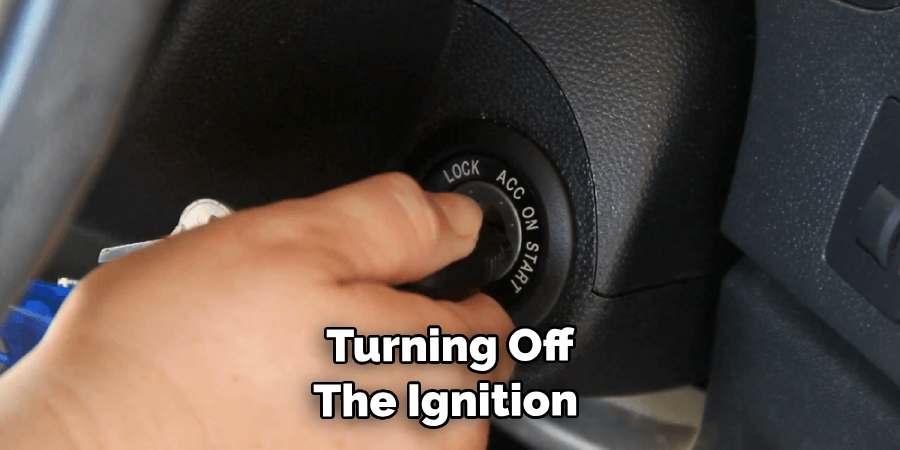
Another way to reset the auto start-stop feature is by turning off the ignition and then restarting the vehicle. This method will also reset any other settings that may have been changed in the vehicle’s computer system.
3. Check for Faulty Sensors
If your Jeep’s auto start-stop feature is not working properly, it could be due to faulty sensors. In this case, taking your vehicle to a certified mechanic for diagnosis and repair would be necessary.
4. Disconnect and Reconnect Battery
Disconnecting and reconnecting your Jeep’s battery can also help reset the auto start-stop feature. This method should only be used as a last resort if other methods do not work.
5. Drive at High Speeds
Driving at high speeds for an extended period of time can also help reset the auto start-stop feature. This method allows the battery to recharge fully, which may resolve any issues with the feature.
6. Check for Updates
It is important to regularly check for updates on your Jeep’s computer system as they may contain bug fixes or improvements for features like auto start-stop.
7. Perform a Hard Reset
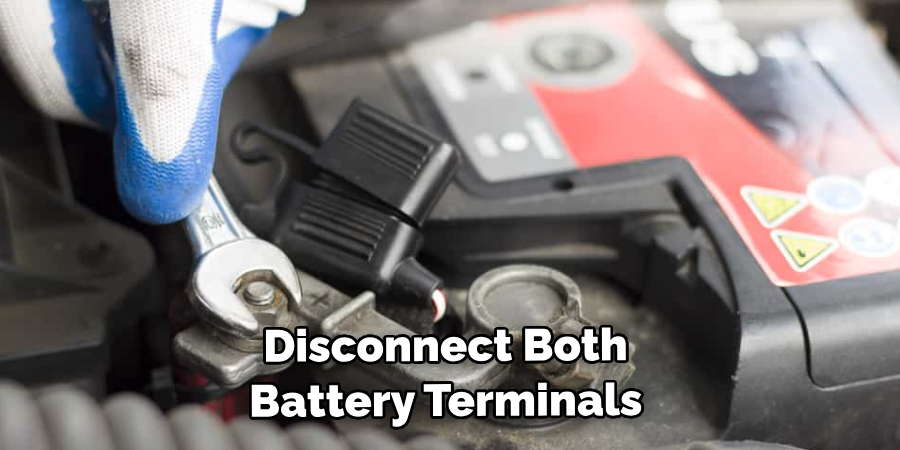
Performing a hard reset on your Jeep’s computer system can also help reset the auto start-stop feature. To do this, disconnect both battery terminals and touch them together for 30 seconds before reconnecting them.
8. Replace Battery or Alternator
If your Jeep’s battery or alternator is old or malfunctioning, it could cause issues with the auto start-stop feature. Replacing these components may help resolve any problems.
9. Check for Recalls
Occasionally, auto manufacturers issue recalls for certain vehicles due to safety or performance issues. Checking for any open recalls on your Jeep may reveal a problem with the auto start-stop feature.
10. Consult Owner’s Manual
If all else fails, consulting your Jeep’s owner’s manual can provide valuable information on how to reset the auto start-stop feature and troubleshoot any issues that may arise.
Resetting Preferences in the Vehicle Settings
Another method of resetting the Auto Start-Stop feature on your Jeep involves navigating the vehicle’s settings. The process is relatively straightforward and can be done by following these steps:
- Start the vehicle and allow the system to boot up.
- On the dashboard, find and select the ‘Vehicle’ or ‘Settings’ option on the display panel.
- Scroll down and locate the ‘Auto Start-Stop’ feature in the list of available settings.
- Select this option to access its settings. You will typically find an enabling/disabling function that allows you to manually activate or deactivate the Auto Start-Stop feature.
- If you wish to disable the feature, simply select the ‘Disable’ or ‘Off’ option. Conversely, to re-enable the feature, select ‘Enable’ or ‘On’.
- Once you’ve made your desired changes, exit the settings menu. The changes should take effect immediately.
Remember, your preferences are saved until you manually change them again or until a system reset occurs (for example, when disconnecting and reconnecting the battery). Regularly adjusting your settings can help tailor your Jeep’s functionality to your personal driving habits and preferences, optimizing your driving experience.
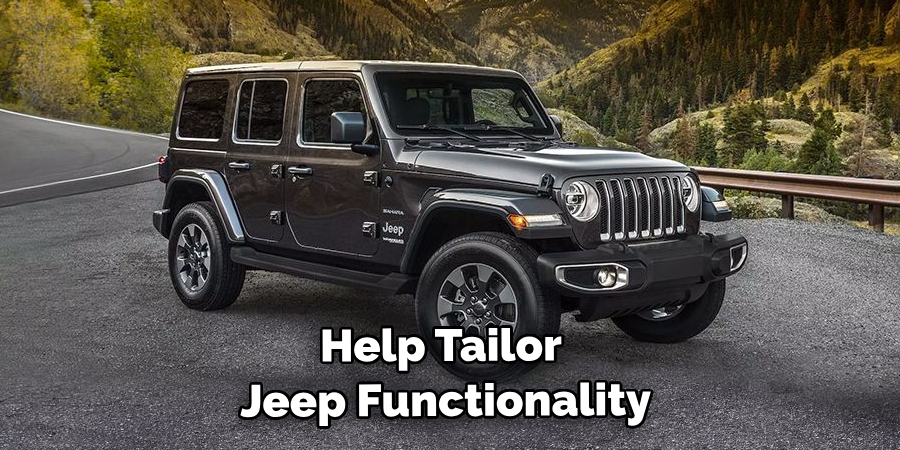
Performing a Battery Disconnect Reset
A Battery Disconnect Reset is an effective method to reset your Jeep’s Auto Start-Stop feature. This method essentially ‘restarts’ the vehicle’s computer system, wiping any temporary operational glitches and restoring the system’s default factory settings. Here are the steps to perform a Battery Disconnect Reset:
- Make sure that the vehicle is turned off and parked in a safe location.
- Open the hood of your Jeep and locate the battery. It’s typically found near the front of the vehicle.
- Disconnect the negative (-) battery cable first. You’ll need a wrench to loosen the nut on the cable clamp.
- After disconnecting the negative cable, proceed to disconnect the positive (+) battery cable.
- Leave the battery disconnected for about 15-20 minutes. This allows the vehicle’s computer system to fully reset.
- Reconnect the positive (+) cable first, and then reconnect the negative (-) battery cable. Make sure the connections are secure.
- Start the vehicle and let it idle for a few minutes. This allows the computer to recalibrate its sensors with the newly reset settings.
Remember, performing a Battery Disconnect Reset will restore the Auto Start-Stop system to its default setting, which is typically ‘enabled’. You can then manually disable it if desired, using the method described in the ‘Resetting Preferences in the Vehicle Settings’ section. Please note, this method should be used cautiously as it can potentially erase certain memory settings in your vehicle such as radio presets, seat positions, etc.
Conclusion
In conclusion, mastering the art of resetting your Jeep’s auto start stop feature is essential for a smoother and more efficient driving experience. From understanding the reasons behind this feature to learning the different methods of resetting it, we have covered all the necessary steps to help you overcome any issues with your auto start stop.
With that said, go forth and confidently tackle any challenges that come your way when it comes to resetting your Jeep’s auto start stop feature. Let’s hit the road with a clearer understanding of how to reset jeep auto start stop! Don’t forget to share this valuable knowledge with fellow Jeep owners so they too can enjoy a smooth ride without any hiccups from their auto start stop system. Happy driving!
