In the ever-evolving landscape of automotive technology, the electronic control units (ECUs) embedded within modern vehicles, including the Jeep Cherokee, play a pivotal role in managing various functions for optimal performance. However, there are instances where resetting the Jeep Cherokee’s computer becomes necessary, whether to address technical glitches, improve system responsiveness, or prepare for vehicle maintenance.
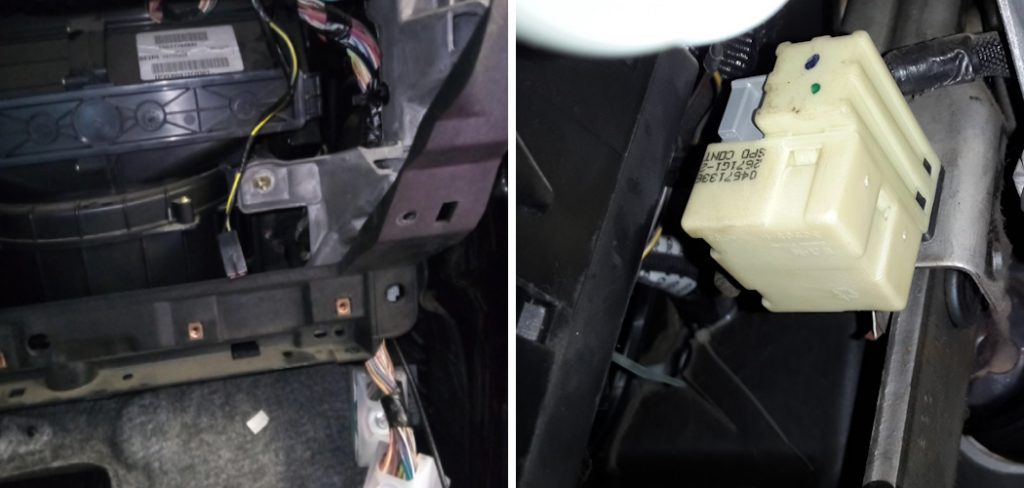
In this guide, we will explore the essential steps on how to reset a Jeep Cherokee computer, demystifying the process for both seasoned enthusiasts and those venturing into the world of vehicle diagnostics for the first time.
From understanding the reasons behind a computer reset to navigating the specific procedures involved, this comprehensive exploration aims to empower Jeep Cherokee owners with the knowledge needed to ensure their vehicle’s electronic systems are operating at peak efficiency.
Join us as we delve into the intricacies of resetting the Jeep Cherokee’s computer, unlocking the potential for a smoother and more reliable driving experience.
Importance of Understanding the Reset Process
Before we dive into the specifics of resetting a Jeep Cherokee’s computer, it is crucial to understand why this process may be necessary. While ECUs are generally designed to operate without intervention, there are several reasons that could warrant a reset. These include:
- Technical Malfunctions: As with any computer system, technical glitches may arise within the Jeep Cherokee’s ECU due to various factors such as power surges, software bugs, or faulty sensors. Resetting the computer may help resolve these issues by allowing for a fresh start.
- Vehicle Maintenance: Certain maintenance procedures, such as replacing the battery or performing repairs on critical components like the fuel system, may require a computer reset to ensure proper functionality after completing the work.
- Performance Optimization: Over time, the Jeep Cherokee’s computer may accumulate residual data and settings that could impact its performance. A reset can clear this data, allowing for optimal system responsiveness.
Reasons for Resetting the Jeep Cherokee Computer
Having outlined the potential need for resetting the Jeep Cherokee’s computer, let us explore the specific reasons behind this process in more detail. These include:
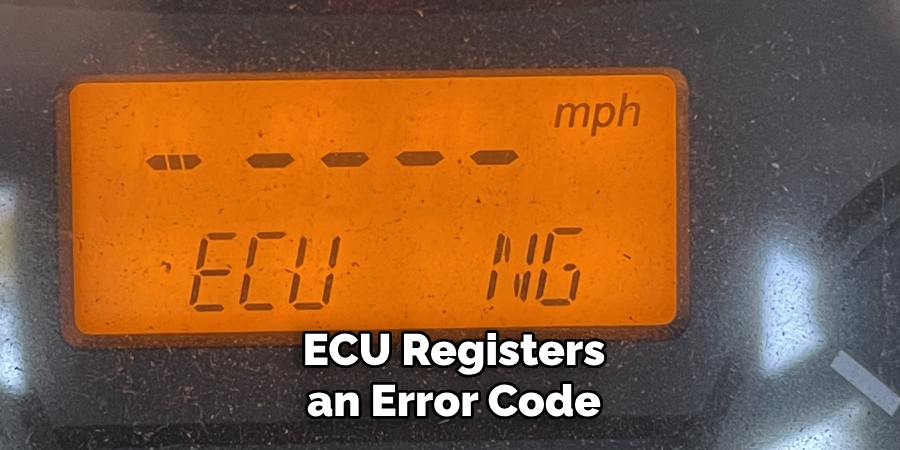
- Resetting Error Codes: When a component within the vehicle malfunctions, the ECU registers an error code to help identify and address the issue. While some codes may clear on their own after being resolved, others may require manual clearing through a computer reset.
- Relearning Driving Habits: The Jeep Cherokee’s ECU constantly monitors and adapts to the driver’s habits, including fuel consumption and acceleration patterns. Resetting the computer allows it to relearn these habits, optimizing performance based on current driving conditions.
- Improving Fuel Efficiency: As mentioned earlier, resetting the computer clears any accumulated data, allowing for a fresh start. This data could include settings that may be negatively impacting fuel efficiency, making a reset beneficial in improving overall gas mileage.
- Improving System Response: In some cases, the Jeep Cherokee’s computer may become unresponsive or slow due to various factors such as software updates or changes in driving habits. A reset can help improve system response by clearing any conflicting data and allowing the computer to operate more efficiently.
Preparing for the Reset Process
Now that we have established the importance and reasons for resetting a Jeep Cherokee’s computer, let us delve into the specific steps involved in preparing for this process. They include:
- Understanding the Vehicle’s Systems: As with any diagnostic or maintenance procedure, it is crucial to have a fundamental understanding of how the vehicle’s systems operate to avoid causing unnecessary damage.
- Identify Potential Issues: Before performing a reset, it is essential to identify and address any underlying issues that may be causing the need for a reset. Failing to do so could result in the same issue arising shortly after performing the procedure.
- Gather Necessary Tools: To perform a computer reset successfully, you will need specific tools such as an OBD-II diagnostic tool or code reader. It is essential to ensure these tools are compatible with the Jeep Cherokee and have the necessary capabilities for performing a reset.
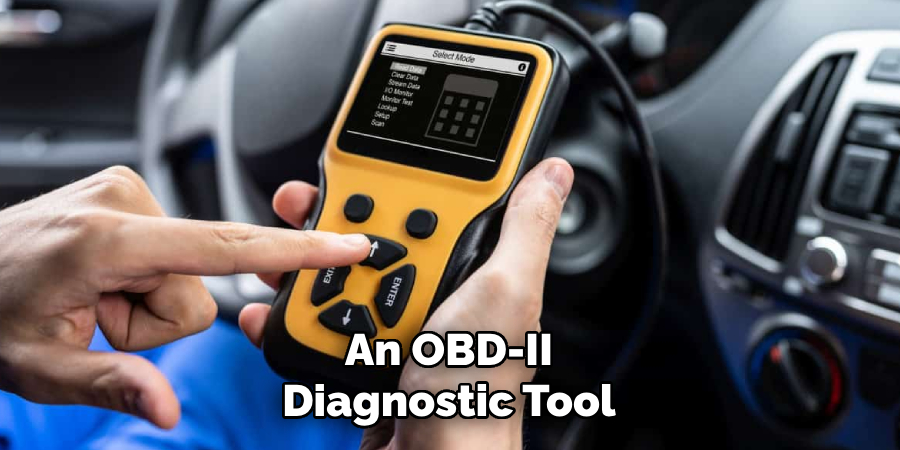
10 Methods How to Reset a Jeep Cherokee Computer
1. Disconnect the Battery
The easiest and most common method to reset a Jeep Cherokee’s computer is by disconnecting the battery. This will erase all stored codes and reset the computer to its default settings. To do this, simply locate the negative terminal on the battery and remove the cable for about 15 minutes before reconnecting it.
2. Use a Code Reader/Scanner
Another method to reset a Jeep Cherokee’s computer is by using a code reader or scanner tool. These devices can be plugged into the vehicle’s OBD-II port and can read and clear any trouble codes that may be stored in the computer.
3. Drive at Highway Speeds
Driving your Jeep Cherokee at highway speeds for about 30 minutes can also help to reset the computer. This allows for proper circulation of air and fuel within the engine, which can help to clear any stored codes.
4. Remove Fuses
Some models of Jeep Cherokees have specific fuses that control certain functions of the vehicle, such as the radio or power windows. Removing these fuses and then replacing them after a few minutes can sometimes trigger a computer reset.
5. Perform a Hard Reset
A hard reset involves disconnecting both terminals of the battery and touching them together for about 30 seconds before reconnecting them to their respective terminals. This method should only be used as a last resort, as it can potentially damage electronic components.
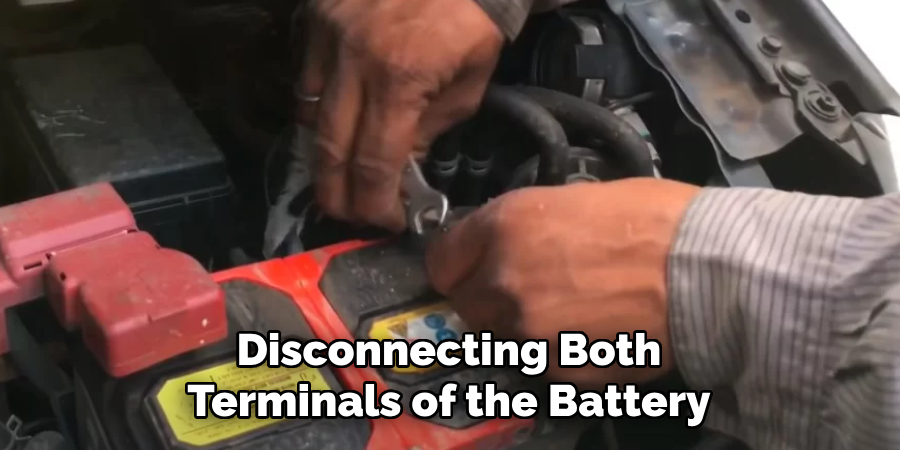
6. Drive in Stop-and-Go Traffic
Similar to driving at highway speeds, driving in stop-and-go traffic for about 30 minutes can help to reset the computer by allowing for proper air and fuel circulation within the engine.
7. Use an OBD-II Scan Tool
If you have access to an OBD-II scan tool, you can use it to perform a “quick learn” procedure which will reset your Jeep Cherokee’s computer back to factory settings.
8. Check All Sensors
Sometimes, faulty sensors can cause the computer to malfunction. Check all sensors in your Jeep Cherokee, such as the oxygen sensor or mass air flow sensor, and replace any that are not functioning properly.
9. Perform a Battery Disconnect Procedure
A battery disconnect procedure involves disconnecting the negative terminal of the battery and then pressing the brake pedal for about 30 seconds. This method can sometimes reset the computer and clear any stored codes.
10. Take it to a Professional
If all else fails, taking your Jeep Cherokee to a professional mechanic or dealership may be necessary to reset the computer using specialized equipment and techniques. This option may be more expensive but can ensure that the reset is done correctly.
Resetting Specific Systems
Besides resetting the entire computer, certain systems within the Jeep Cherokee can also be individually reset. It’s important to note that these systems are interconnected, so adjusting one might impact the others. Here are some specific systems you might need to reset and how to handle each one:

- Resetting the Engine Control Module (ECM): The ECM can be reset by using an OBD-II scanner tool. Simply plug the tool into the OBD-II port, select the ‘ECM reset’ option, and follow the prompts provided by the tool.
- Resetting the Transmission Control Module (TCM): To reset the TCM, disconnect the battery for around 15 minutes. After reconnecting the battery, start your Jeep Cherokee and let it idle for about 15 minutes. This allows the TCM to recalibrate itself.
- Resetting the Powertrain Control Module (PCM): The PCM can be reset by using an OBD-II scanner. Connect the scanner to the OBD-II port, select the ‘PCM reset’ option and follow the on-screen instructions.
- Resetting the Airbag System: The airbag system can be reset using an airbag reset tool. After connecting the tool to the OBD-II port, select the ‘Reset airbag’ option and follow the instructions.
- Resetting the Anti-lock Braking System (ABS): An ABS reset can be performed by using an OBD-II scanner that supports ABS functions. Connect the device, select ‘ABS reset’, and follow the directions provided.
Remember, before attempting any resets, it’s essential to understand each system’s functionality and how they interplay to avoid potential issues. When in doubt, consider consulting a professional mechanic.
Conclusion
In conclusion, learning how to reset a Jeep Cherokee computer may seem like a daunting task at first, but with the right instructions and a little bit of practice, it can be easily done. We have covered all the necessary steps in this blog post, from disconnecting the battery to using an OBD-II scanner. Keep in mind that resetting your vehicle’s computer should be a last resort and is not a fix-all for all issues.
It is always important to address any underlying problems before attempting a computer reset. However, when done correctly, this process can help improve your Jeep’s performance and overall driving experience. So go ahead and give it a try! Don’t forget to share your results with us and other Jeep enthusiasts in the comments below. And if you have any additional tips or experiences to share, please do so as well.

About
JeepFixes Team is a skilled author for Jeep Fixes, bringing 6 years of expertise in crafting a wide range of jeep fixes. With a strong background in jeep fixes work, JeepFixes Team’s knowledge spans various types of fixtures, from decorative pieces to functional hardware, blending precision with creativity. His passion for jeep fixes and design has made him a trusted resource in the industry.
Professional Focus:
Expert in Jeep Fixes : JeepFixes Team aesthetic specializes in creating durable and innovative jeep fixes, offering both appeal and functionality. His work reflects a deep understanding of jeep fixes techniques and materials.
Sustainability Advocate : He is dedicated to using sustainable practices, ensuring that every fixture is crafted with eco-friendly methods while maintaining high-quality standards.
In his writing for jeep fixes, JeepFixes Team provides valuable insights into the latest trends, techniques, and practical advice for those passionate about jeep fixes, whether they are professionals or DIY enthusiasts. His focus on combining artistry with engineering helps others discover the true potential of jeep in design.
