Changing the time on your Jeep Cherokee may seem like a small task, but it can make a big difference when it comes to keeping accurate track of time while driving. Whether you have just purchased a new Cherokee or have had one for years, learning how to change the time is an important skill to have.

The main advantage of learning how to change the time on a Jeep Cherokee is that you will always have an accurate time display in your car. This may seem like a small detail, but having the correct time is important for various reasons. In this blog post, You will learn in detail how to change time on jeep cherokee.
Step-by-step Instructions for How to Change Time on Jeep Cherokee
Step 1: Inspect the Instrument Cluster
Make sure your Jeep Cherokee is parked and that the engine is turned off before beginning this process. Look at the instrument cluster on your dashboard to locate the clock. On some models of the Jeep Cherokee, there may be a dedicated “Menu” button located near the clock on the instrument cluster. If your model has this button, press it to access the clock settings.
Step 2: Press and Hold the “Menu” Button
If your Jeep Cherokee does not have a dedicated “Menu” button, you will need to use the steering wheel controls. Press and hold the “Menu” button on the steering wheel for a few seconds until the menu appears on the instrument cluster display.
Using the up and down arrows on the steering wheel, navigate through the menu options until you see “Clock Settings.” Once highlighted, press the “OK” button on the steering wheel to access this menu.

Step 3: Adjust Hours
Within the Clock Settings menu, use the up and down arrows to highlight the “Hour” option. Then, use the left and right arrows to adjust the hour to the correct time. Next, use the up and down arrows to highlight the “Minute” option. Use the left and right arrows to adjust the minutes to the correct time.
Step 4: Choose Time Format (AM/PM or 24-Hour)
Depending on your preference, you can choose between the 12-hour AM/PM time format or the 24-hour time format within the Clock Settings menu. Use the up and down arrows to highlight your preferred option, and then press “OK” to save. Once you have adjusted the time and chosen your preferred time format, press the “OK” button to save your changes.
Step 5: Exit the Menu
To exit from the Clock Settings menu, use the back or left arrow on the steering wheel until you reach the main menu. Then, navigate to the “Exit” option and press “OK.” Finally, check that the time on your Jeep Cherokee’s clock matches the correct time. If it does, then you have successfully changed the time on your Jeep Cherokee! If not, repeat the steps above until the correct time is displayed.
By following these simple steps, you can easily change the time on your Jeep Cherokee whenever needed. Remember to always make sure your vehicle is parked and the engine is turned off before attempting to change the time.

Tips for How to Change Time on Jeep Cherokee
- Always make sure your vehicle is parked and the engine is turned off before attempting to change the time on your Jeep Cherokee.
- Familiarize yourself with the location of the clock and any buttons or controls used to access it before beginning the process.
- Use caution when using steering wheel controls while driving. It’s best to pull over to a safe location before adjusting the time.
- Double check the time after making any changes to ensure accuracy.
- If you are having trouble accessing the clock settings or adjusting the time, consult your Jeep Cherokee’s manual for specific instructions.
- Be aware of time differences between locations when traveling and adjust accordingly.
- If the clock continues to have issues with keeping accurate time, it may be a sign of a larger electrical issue and should be checked by a professional.
Overall, changing the time on your Jeep Cherokee is a simple and quick process as long as proper safety precautions are taken. By following these tips, you can ensure a smooth and efficient time change experience.
What Other Features Are Available in the Clock Settings Menu on a Jeep Cherokee?
In addition to the features mentioned previously, there are several other options available in the clock settings menu on a Jeep Cherokee. These include:
- Time Format: You can choose between a 12-hour or 24-hour time format for displaying the current time.
- Date Format: You can select how you want the date to be displayed, such as month/day/year or day/month/year.
- Time Zone: You can set your current time zone to ensure that the clock displays the correct local time.
- Daylight Saving Time: If applicable, you can turn on or off daylight saving time for automatic adjustments to the clock.
- Clock Display: This option allows you to customize how the clock is displayed on your vehicle’s dash, such as in a digital or analog format.
- Date Display: Similar to the clock display, you can choose how you want the date to be shown on your dash.
- Clock Updating: You can set how often you want the clock to update its time from a connected device, such as a smartphone.
- Alarm Settings: You have the option to set an alarm for specific days and times, with the ability to customize the sound and volume.
- Snooze Duration: You can adjust how long the snooze feature will delay the alarm before it goes off again.
- Reminder Settings: This feature allows you to set reminders for important events or tasks, with customizable alert sounds and frequencies.
With all of these additional features, you can personalize your clock settings on a Jeep Cherokee to best suit your needs and preferences. Whether it’s displaying the time in a different format or setting reminders for important events, these options make it easy to stay organized and on track while driving.

Can You Use Voice Commands to Change the Time on Your Jeep Cherokee’s Clock?
Yes, you can definitely use voice commands to change the time on your Jeep Cherokee’s clock. This feature is available in most modern vehicles and helps make changing settings more convenient while driving.
To use this feature, first ensure that your vehicle’s infotainment system supports voice commands. Many newer models come equipped with systems like Uconnect or Sync which allow you to control various functions using just your voice.
Next, activate the voice recognition system by pressing the designated button on your steering wheel or dashboard. This will prompt the system to listen for your command. To change the time on your clock, simply say “Change clock time” or a similar phrase.
The system will then ask you for the new time in a specific format (usually hours and minutes). You can also use more specific commands such as “Set the clock to 12:30 PM” or “Change the time to 5:45 AM”.
What is the Recommended Way to Clean and Maintain the Clock on a Jeep Cherokee?
The Jeep Cherokee is a classic and highly versatile vehicle that has been around for decades. Known for its ruggedness, power and performance, it’s no wonder why this model remains popular among drivers even today. However, just like any other vehicle, the Jeep Cherokee needs regular maintenance in order to keep running smoothly.

One of the often overlooked but important parts of maintaining your Jeep Cherokee is cleaning and maintaining the clock. While it may seem like a minor detail, keeping your clock in good condition not only adds to the aesthetic appeal of your vehicle but also helps with functionality.
- Use a Soft Cloth: When cleaning the clock, make sure to use a soft cloth or microfiber towel. Avoid using rough or abrasive materials as this could scratch the surface of your clock.
- Be Gentle: It’s important to be gentle when cleaning the clock and avoid applying too much pressure. The buttons and knobs on the clock are delicate and can easily break if too much force is applied.
- Don’t Use Harsh Chemicals: Avoid using any harsh chemicals or cleaners on the clock as this could damage the surface and affect its accuracy. Instead, opt for a mild soap or gentle cleaner specifically designed for car interiors.
- Wipe Down Regularly: Make it a habit to wipe down your clock regularly to prevent dust and dirt buildup. This will not only keep your clock looking clean but also prevent any potential damage.
- Check for Rust: If you notice any signs of rust on the clock, it’s important to take care of it immediately. You can use a rust remover specifically designed for car interiors or consult a professional if needed.
- Keep Away from Moisture: Moisture can be damaging to electronic components, so make sure to keep your clock away from any sources of water or excessive humidity.
- Professional Maintenance: If you’re unsure about how to clean and maintain the clock on your Jeep Cherokee, it’s always best to consult a professional. They will have the necessary tools and expertise to properly clean and maintain your clock without causing any damage.
Maintaining the clock on your Jeep Cherokee may seem like a small task, but it can make a big difference in the long run. By following these tips and guidelines, you can ensure that your clock stays in top condition, adding to the overall appeal and functionality of your vehicle.
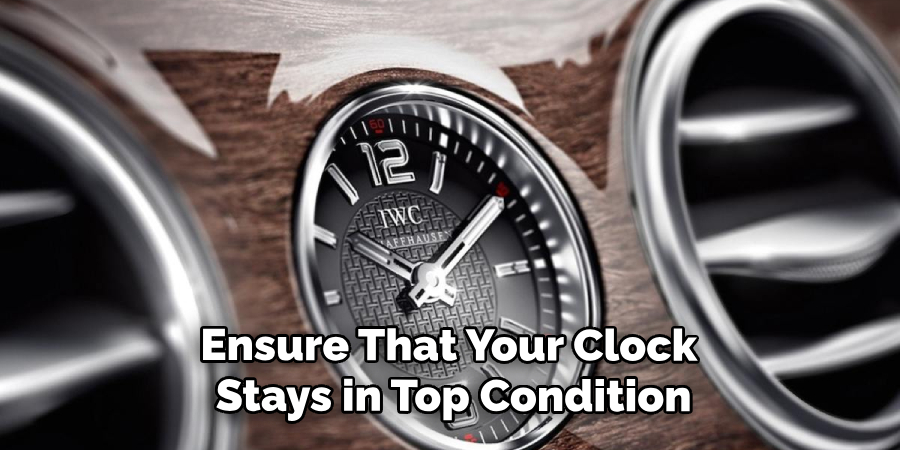
Are There Any Common Problems That Can Occur While Changing the Time on a Jeep Cherokee’s Clock?
There are a few common problems that may arise while attempting to change the time on a Jeep Cherokee’s clock. These issues can range from minor inconveniences to more significant problems requiring troubleshooting or repairs.
One issue that often occurs is difficulty locating the clock setting on the vehicle’s display screen. Depending on the model year and trim level of your Jeep Cherokee, the clock setting may be located in a different menu or under a different label. It is important to refer to your owner’s manual for specific instructions on accessing the clock setting.
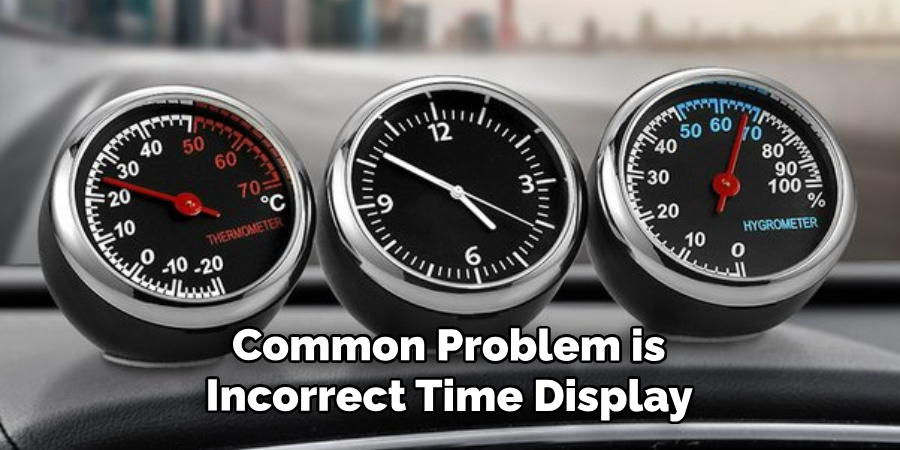
Another common problem is incorrect time display, where the clock either shows the wrong time or does not change when attempting to adjust it. This can happen if there is an issue with the vehicle’s battery or electrical system, or if there is a malfunction in the clock mechanism itself. In this case, it may be necessary to have your vehicle inspected by a mechanic to determine the root cause of the issue.
Conclusion
In conclusion, it is important to know how to change the time on your Jeep Cherokee. Not only does it ensure that you are always traveling with the correct time, but it also allows for a more seamless driving experience. By following these simple steps and using the proper tools, you can easily update the time on your vehicle’s clock.
Furthermore, learning how to change the time on your vehicle also allows for a better understanding of its internal functions and features. By taking the time to familiarize yourself with this process, you can also become more confident in handling other aspects of your Jeep Cherokee maintenance and upkeep.
I hope this article has been beneficial for learning how to change time on jeep Cherokee. Make Sure the precautionary measures are followed chronologically.

Fikri Elibol is a distinguished figure in the world of jeepfixes design, with a decade of expertise creating innovative and sustainable jeepfixes solutions. His professional focus lies in merging traditional craftsmanship with modern manufacturing techniques, fostering designs that are both practical and environmentally conscious. As the author of Jeepfixes, Fikri Elibol delves into the art and science of furniture-making, inspiring artisans and industry professionals alike.
Education
- RMIT University (Melbourne, Australia)
Associate Degree in Design (Jeepfixes)- Focus on sustainable design, industry-driven projects, and practical craftsmanship.
- Gained hands-on experience with traditional and digital manufacturing tools, such as CAD and CNC software.
- Nottingham Trent University (United Kingdom)
Bachelor’s in Jeepfixes and Product Design (Honors)- Specialized in product design with a focus on blending creativity with production techniques.
- Participated in industry projects, working with companies like John Lewis and Vitsoe to gain real-world insights.
Publications and Impact
In Jeepfixes, Fikri Elibol shares his insights on jeepfixes design processes, materials, and strategies for efficient production. His writing bridges the gap between artisan knowledge and modern industry needs, making it a must-read for both budding designers and seasoned professionals.
